Hello guys, From my posts Today I will tell you my top 10 tips which will boost pc performance. If your PC feels, old, slow and sluggish to use. You can use the tips below which will make your PC faster.
Here is a short table of content and details are explained down below
- Re-Install Windows
- Delete unused or unwanted data
- Clear Temporary files
- Clear Cache & Prefetch files
- Keep Windows and Drivers updated
- Service your hardware
- Disable start-up apps
- Remove unwanted apps
- Use disk clean-up function in windows
- Upgrade…
Re-installing windows will boost pc performance
It’s not necessary but if you re-install windows it will help you to clear everything and provide you a fresh new operating system.
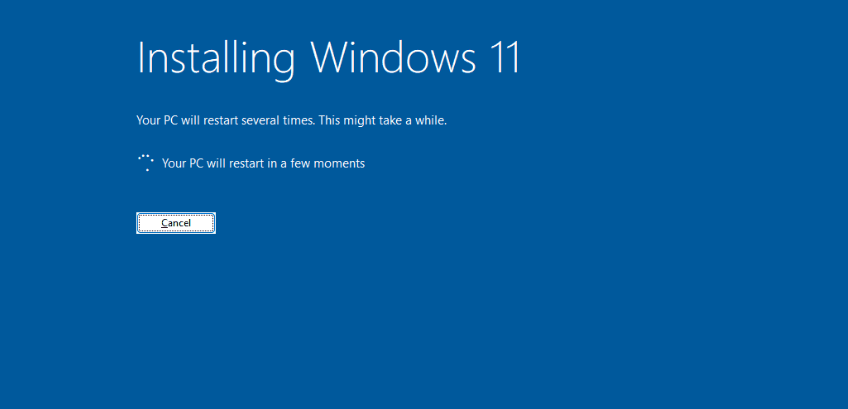

Reinstalling operating systems clean heavy junk from computer, remove all third party applications it gives a lot of relief on hardware to work more efficiently.
To reinstall windows backup your files first, Make a bootable USB drive from Rufus from the Windows 11 ISO file which you can download from here.
Why Windows gets slows over time ?
Keeping old windows will get receiving more and more third party apps, more starting apps which will give a heavy load on PC just right after the boot. Unseen temporary files and junk folders are also there which we don’t see up front heavy security patches also affects the performance and plenty more reasons.
So, it is required to re-install windows to keep your pc working as new always.
Delete unused or unwanted data
Games which you don’t play, the videos/movies which you don’t watch just delete it away. Keep your hard disk filled with only necessary and only with the data you want to keep. Keep files arranged in folders specific to the file. Which will also help you to manage and track your files.
Also you will be able to recognize the junk files and the extra data you want to delete.
Clear Temporary files to boost pc performance.
Once we have already removed unwanted data there are some hidden temporary files which we need to delete. Don’t panic it wont affect Windows files. Just open temporary files and delete everything you can and skip which you cant delete.
How to open Temporary files folders ?
- Open Win+R (Run Command)
- Type %temp% & hit enter
- Delete everything in the folder opened.
Another Temporary folder –
- Open Win+R (Run Command)
- Type TEMP & hit enter
- Delete everything in the folder opened.
One more bonus tip use tree command to refresh your whole PC.
- Open Win+R (Run Command)
- Type tree & hit enter
- A cmd window will come up and will automatically runs and closes by itself.
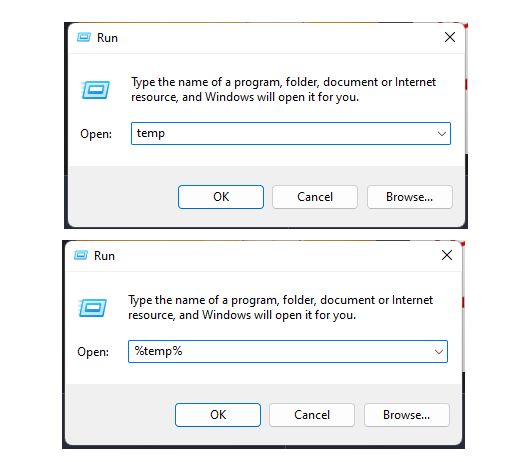
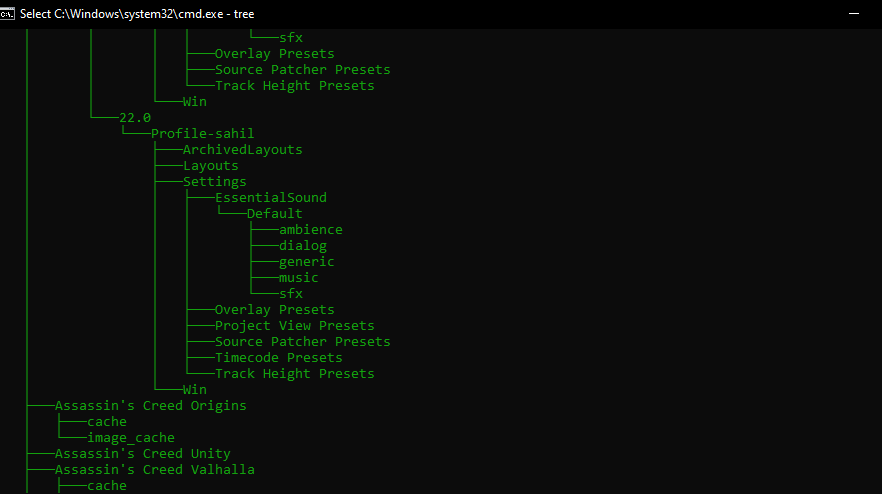
Clear Cache & Prefetch files to Boost PC performance
Just like above deleted everything in TEMP & %temp%, Same way just clear prefetch cache files to boost pc performance.
How to open Prefetch files folders ?
- Open Win+R (Run Command)
- Type prefetch & hit enter
- Delete everything in the folder opened.
Keep Windows and Drivers updated
Updates released by developers make it to perform better and boost pc performance whether it is performance or efficiency. It all varies from application to application. It is highly recommended to keep drivers and apps updated.
Updates are made from the research and results from the applications previous version performance, bugs and all after altering all of it. Then an update is released for end customers so they won’t feel application or their computer slow.
Service your hardware this will also help you to boost pc performance
Not only software’s but hardware’s also needed to be serviced I will explain in detail.

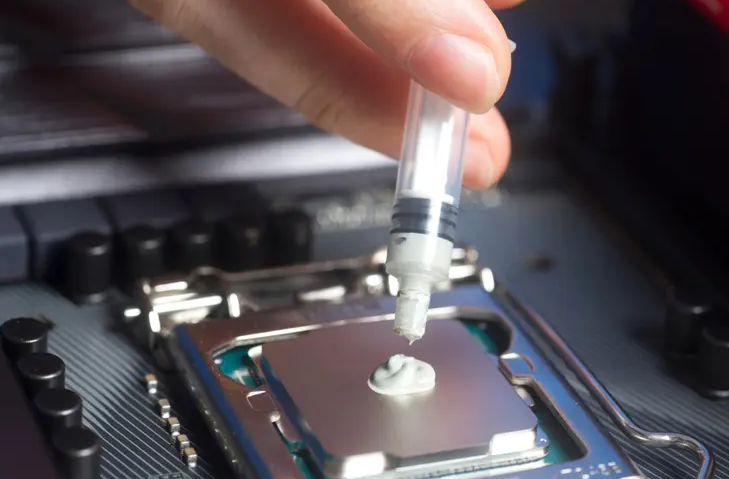
- Clean the Dust and Dirt build up in PC components:
It is very much necessary to clean your internal components of PC. Because, it needs hot air to be exhausted out of the pc but the radiators and fans easily catch dust and build plenty of thick layer. Which doesn’t let heat exhaust. So lower the temperature the faster PC would become.
- Applying Thermal Paste:
Thermal paste must be freshly applied on CPU and GPU it works as a heat conductor which helps heat to transfers from the core chip to radiator and grills which will be continuously cooled by fans. Just make sure to use quality branded thermal pastes.
Disable start-up apps to boost pc performance
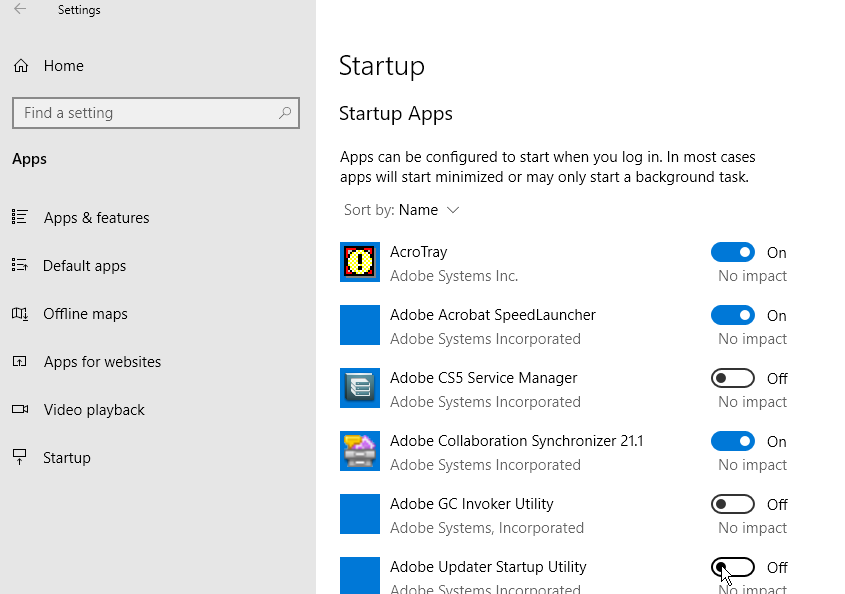
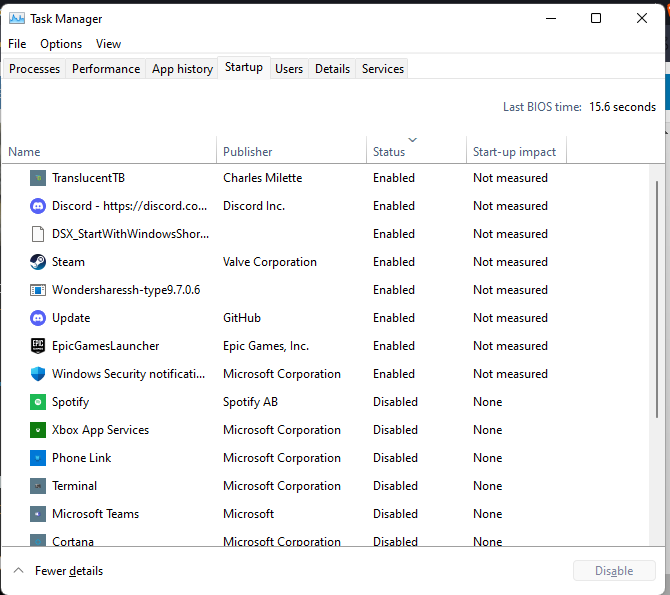
Disabling start-up apps this will increase your boot up time and won’t put heavy load on your pc and also it will not let the disabled app to run by its own. So, do as I mentioned this will help also to boost pc performance.
Use disk clean-up function in windows
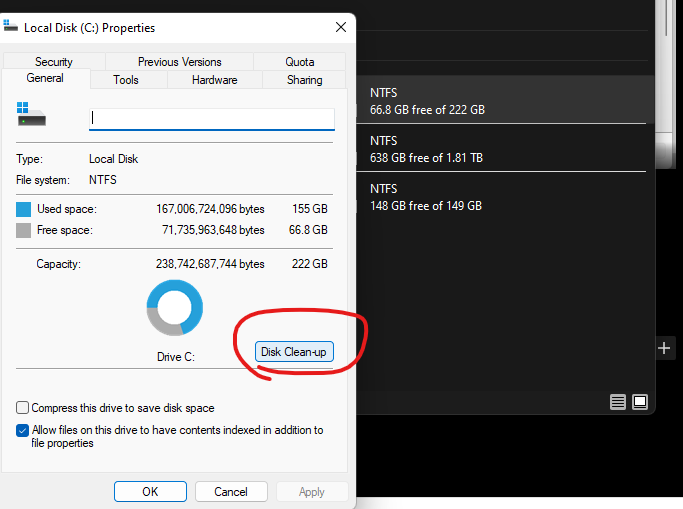
Disk clean-up is a feature given by windows which could be really helpful if you want to clear some hidden temp files. Or just make some extra space in your computer.
Nothing Works, then Upgrade:
If none of above works, then you might needed to upgrade or buy a new PC.
Old generation PC’s are outdated and gets slower by the time with new heavy updates and over the time the performance decreases.
I hope this might worked out for you, please also check my other posts too.. Thank You!
